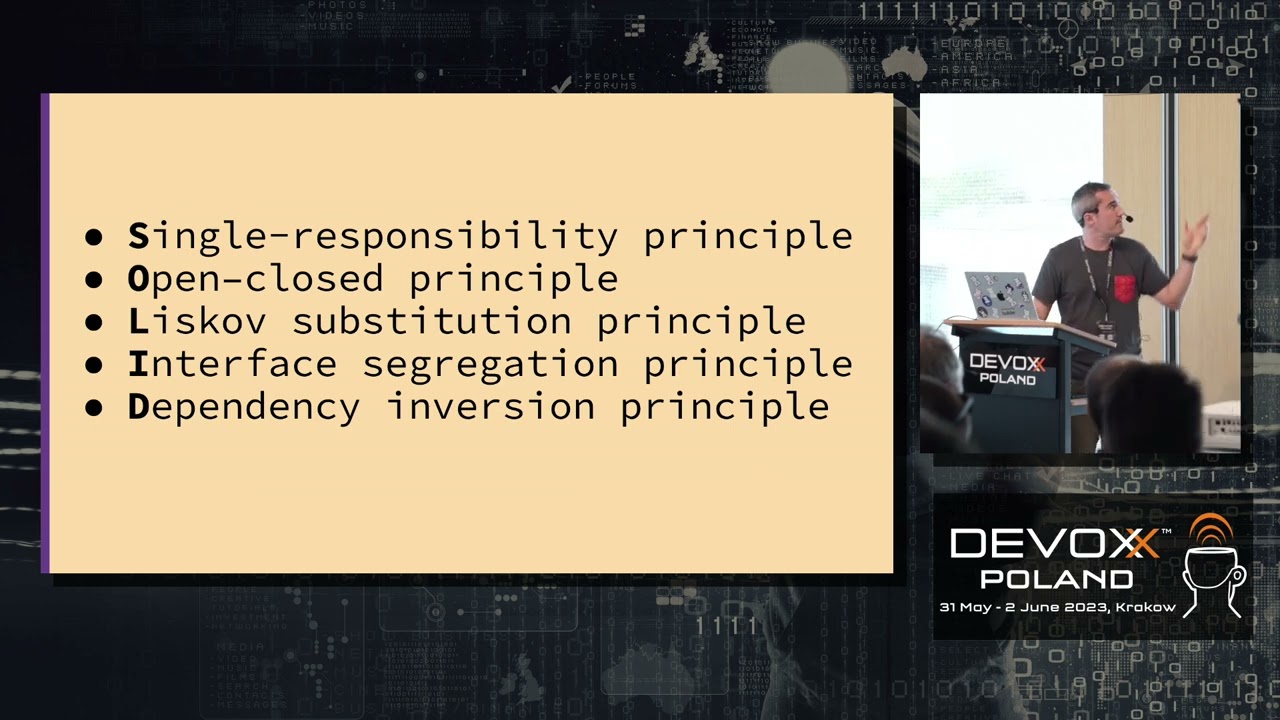Always wanted to build better animations on Android ? Let’s explore Motion Layout in order to know its capabilities. MotionLayout beta-1 was release during the Google I/O. It promises to simplify the way we create animation on Android. Based on XML we will be able to describe on animation that could connected to a swipe on the screen or a native component.
In this talk, I will explore an Android app that list version of Android. For each version we will discover a new example, starting with basic modification of a constraint. Then adding KeyFrame with position, scale and rotation. Next playing with customs attributes to change the image color saturation. Lastly we will explore connection with Coordinator Layout, View Pager, Drawer and SeekBar.
At the end, you should know how to use and what are the capabilities of MotionLayout. Should you use it in your application ?
Want to know more, you can read this article:
https://medium.com/xebia-france/move-my-app-with-motionlayout-part-1-7800637feb22
Alexandre Genet
Alexandre is Android developer for more than 5 years. He passionate about Kotlin, MotionLayout and Framework created by Google. His current goal is to craft more intuitive and more usable applications. In addition, Alexandre enjoys to share his knowledge to the Android community. Currently working for Xebia in Paris