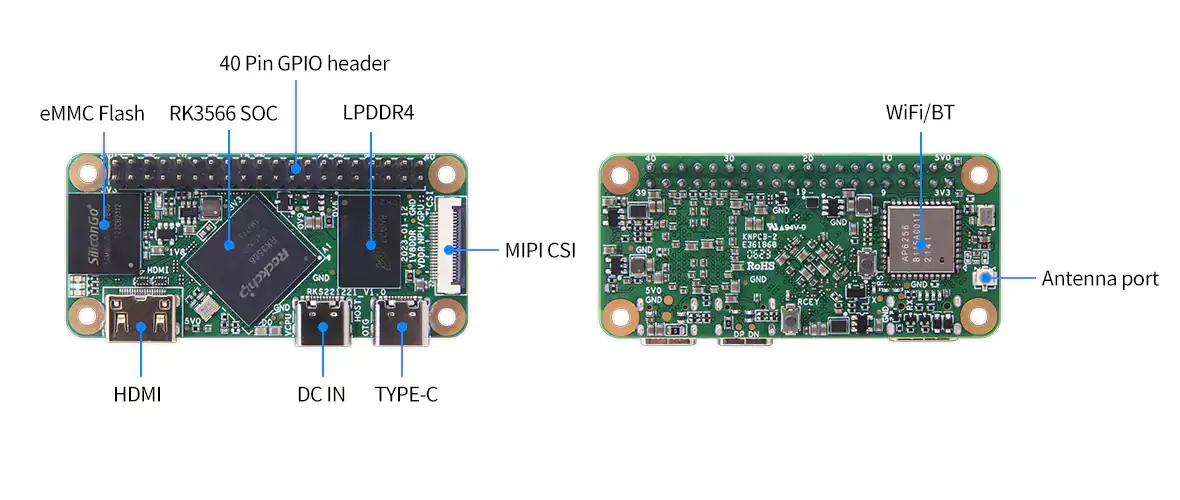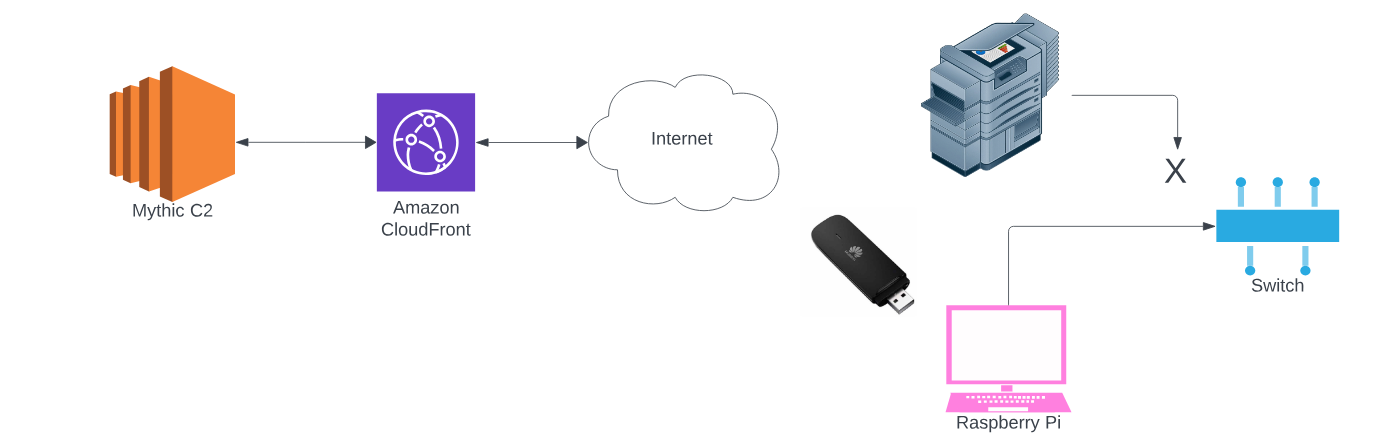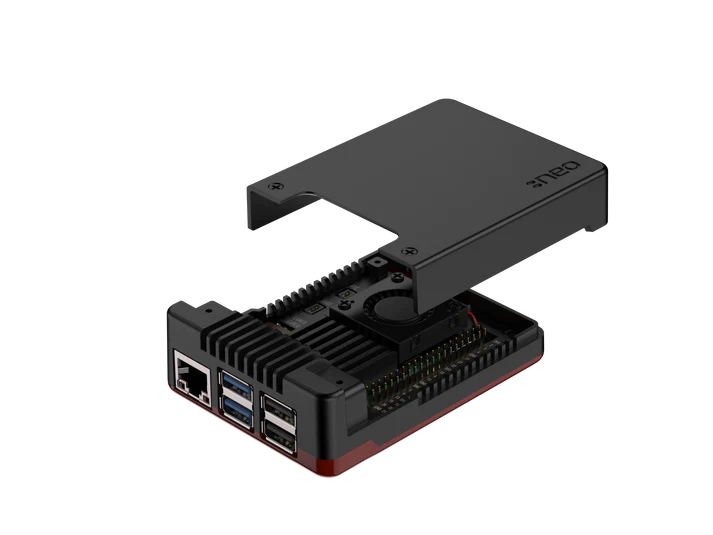Pineberry Pi is a Polish company founded in September 2023 with the goal of creating incredibly useful hardware to support the Raspberry Pi Single Board Computers.

They have several boards available, with many more on the way. The most popular and widely available at the moment is the PineBerry Pi M.2 NVMe HatDrive for Raspberry Pi 5 which comes in both Top and Bottom variants, the difference being which side of the Raspberry Pi 5 it attaches to. Today, I’ll be offering my thoughts with a PineBerry Pi HatDrive review, covering 3 NVMe drives in both PCIe Gen 2 and Gen 3 speeds.
Since the Raspberry Pi 5 exposes a PCIe connection, having high-speed storage (that you can boot from) connected to it is a great option for those who don’t want to run a microSD card on the Pi 5. Just how much faster is it, though, and is it worth it?
Features & Specifications
As mentioned, we have 2 variations of the PineBerry Pi HatDrive, depending on how you want to mount it. If you wish to mount an M.2 NVMe drive on top of your Pi 5, then the HatDrive! Top is the one for you, though this then limits you to either 2230 or 2242 drives.
If you have a more common, full-size M.2 drive in a 2280 form factor, then the HatDrive! Bottom is going to suit you better.
| M.2 2230, 2242, and 2280 | M.2 2230, and 2242 |
| 90x56mm | 65×56.5mm |
| PCIe Gen2/3 x1 | PCIe Gen2/3 x1 |
| 5V2A Auxiliary Power Available |
Both come with M.2 M-key connections that offer a single lane of either PCIe Gen 2, or Gen 3 (the Pi 5 doesn’t officially support Gen 3 but it’s there and does work!) so there’s plenty of bandwidth available.
You’ll notice in the product images that we have a 5V power input connection on the bottom hat and this is a nice touch. Whilst the M.2 NVMe drive can be powered via the PCIe cable (up to 5 watts), the additional power input option gives you the ability to connect a dedicated 5V 2A power supply should you need some additional juice.
Speaking of the PCIe ribbon cable, though, that in itself is a nice touch. They could have just grabbed any OEM piece and purchased in bulk, instead, they chose to include a well-thought-out cable that includes shielding (not a given on these types of cables in a lot of cases) and impedance control.
PineBerry Pi HatDrive Review – Benchmarks & Testing
I’m still working on building up my test hardware collection, but for this PineBerry Pi HatDrive review, we still have a few drives to choose from! The M.2 NVMe test suite comprises a 500GB Crucial P3 Plus, a 1TB Crucial P5 Plus, and a 512GB Transcend MTE400S.
The Raspberry Pi 5 is running the latest “Lite” variant of Raspberry Pi OS in all tests, with all available updates to the firmware and operating system applied. I tested with a 120mm Noctua fan blowing over the NVMe drive itself, and the Pi 5 to ensure the best possible thermal conditions.
Crucial P5 Plus (1TB)
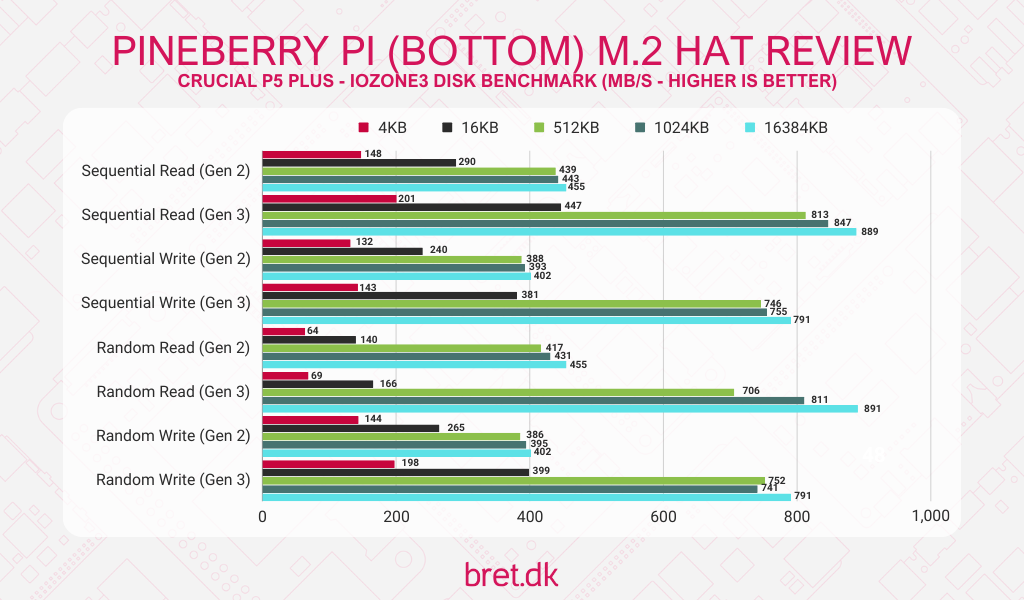
Crucial P3 Plus (500GB)
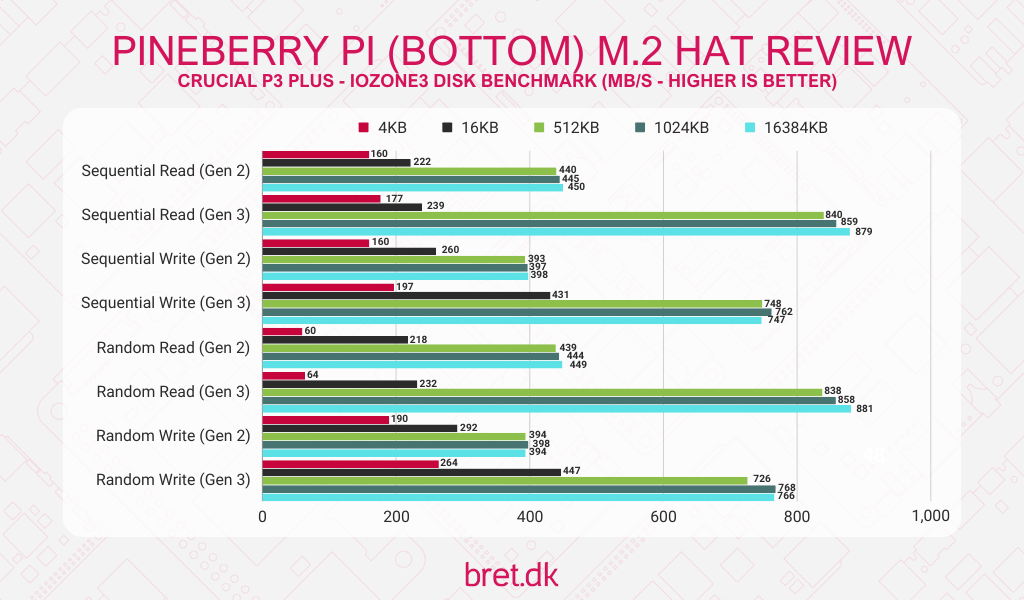
Transcend MTE400S (512GB)
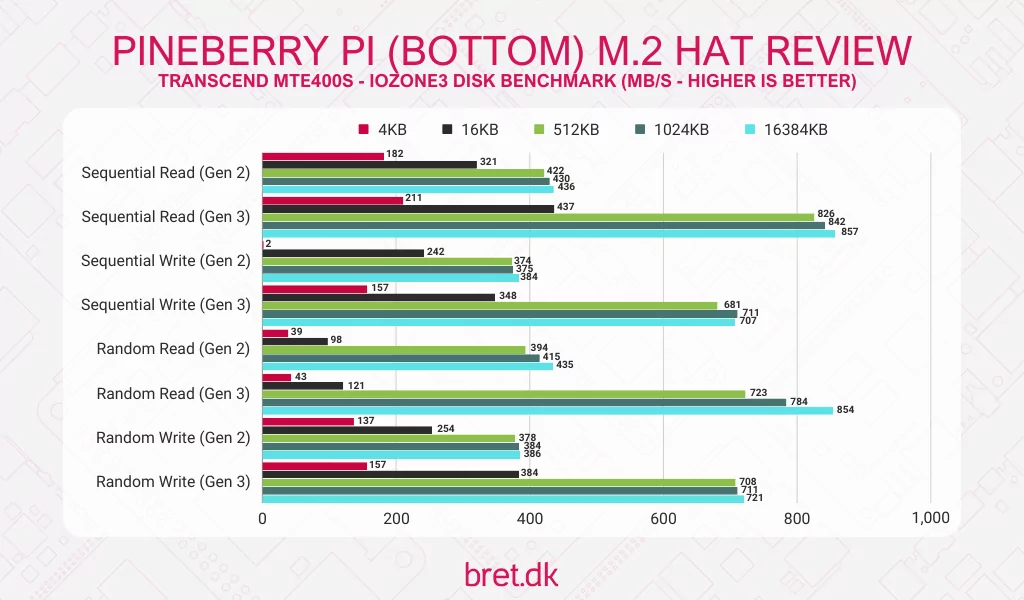
A PCIe Gen 3 x1 connection will offer around 1GB/s of throughput as a theoretical maximum, and PCIe Gen 2 x1 will offer half that at 500MB/s so the numbers we see are quite good and pushing what’s possible at this spec.
The Transcend drive had a weird result at 4K with sequential writes. I ran this an extra 10 times just to check and tried with some other tests (fio and dd) and both of those exhibited the same behaviour. It doesn’t persist across other block sizes, or even on the other test types so that’s good.
Pricing & Value
In regards to pricing, I believe the €25.99 for the HatDrive Bottom and €20 for the HatDrive Top is quite competitive given the price of similar hats you’ll find for the Raspberry Pi.
The hardware is great. You can see that they’ve gone to great lengths to make sure that everything works as it should and no corners have been cut. As a bonus, they had to reverse engineer the PCIe connection on the Pi 5 to get this working and once the Raspberry Pi group announced it officially, they’d got it spot on.
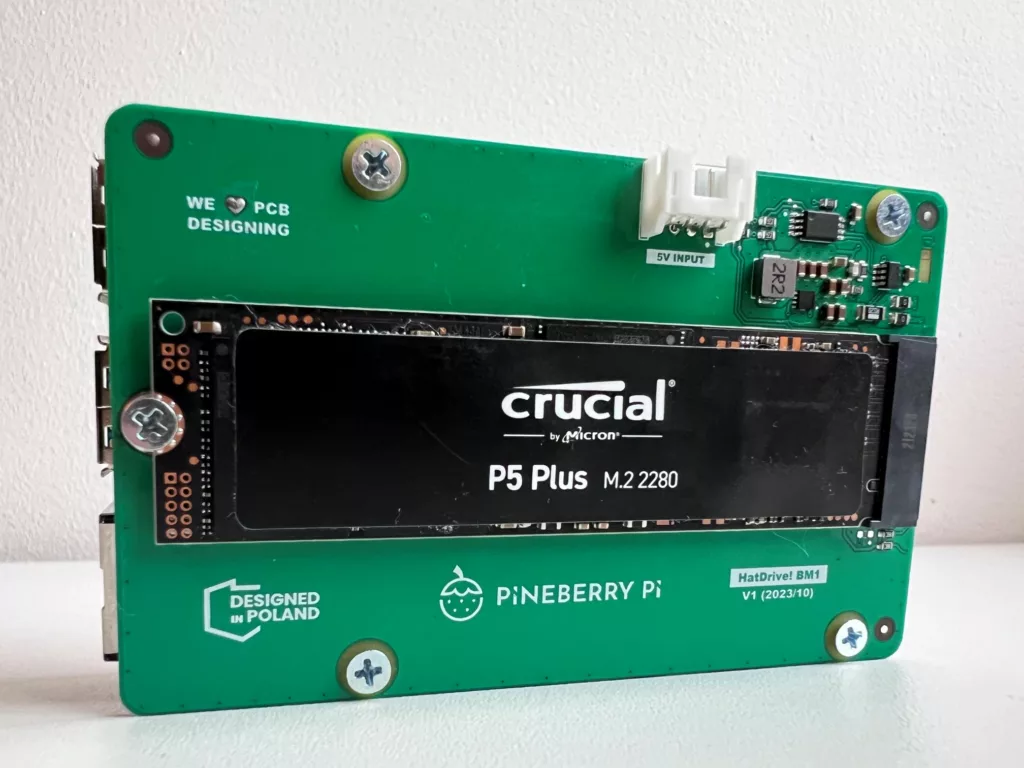
Given the Pi 5 is the 1st Raspberry Pi to pack enough of a punch to be a somewhat reasonable desktop option, the financial outlay to get up and running with a fast NVMe drive isn’t terrible. As we’re only rocking a single Gen2/3 PCIe lane, you don’t need to go for the latest and greatest drive on the market. If you have an old one lying around from a PC upgrade, it’s a prime candidate to speed up your new SBC!
Final Thoughts
I’m a big fan of what the guys at Pineberry Pi have come up with here. They’re going about things the right way and are producing some incredible products. Everything feels premium and I do not doubt that there’s a great future ahead for the duo.
They already have an AI Hat available which is in a similar form factor (mounting underneath your Pi 5), though it offers an M.2 E-Key connector so you can connect devices such as the Google Coral Edge to turn your Pi into an AI machine (well, kind of). You can’t use it in conjunction with the NVMe hats due to the single PCIe connection but it’s still a great option.
All in all, I’m very happy with my purchase and whilst we wait to see what the Raspberry Pi team comes out with themselves, if you’re looking to get up and running with an NVMe drive on your latest Raspberry-flavoured SBC, please do consider the Pineberry Pi options. They offer great value and great performance, and you’ll be helping a new startup that wants to do great things in the space. With our help in the form of support, we can make sure they’re able to do so.
PineBerry Pi HatDrive Giveaway!
Oh, and before I go, as part of this PineBerry Pi HatDrive Review, I’m going to be giving away 1 PineBerry Pi HatDrive Top as the lovely people sent me some extras to give to my readers (though as a disclaimer, I bought and paid for the bottom “hat” that I reviewed here and all views are my own, this is not a sponsored/paid ad piece!)

All you have to do to be in with a chance of getting your hands on the board shown above is to leave a comment on this post telling me what you’re planning to do with your Raspberry Pi 5 and how an NVMe drive would help with that! Simple, init.
Entries for this will be open until the end of the month and I’ll ship worldwide (in the 1st week of January) so I wish you the best of luck!