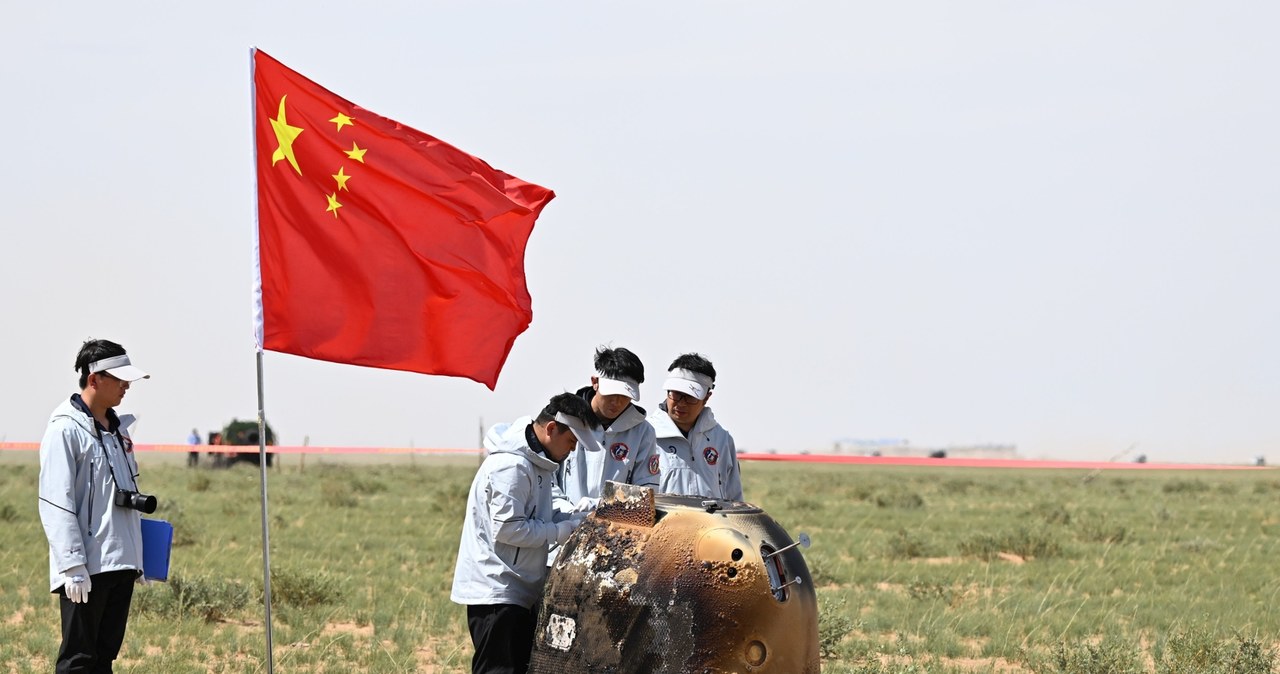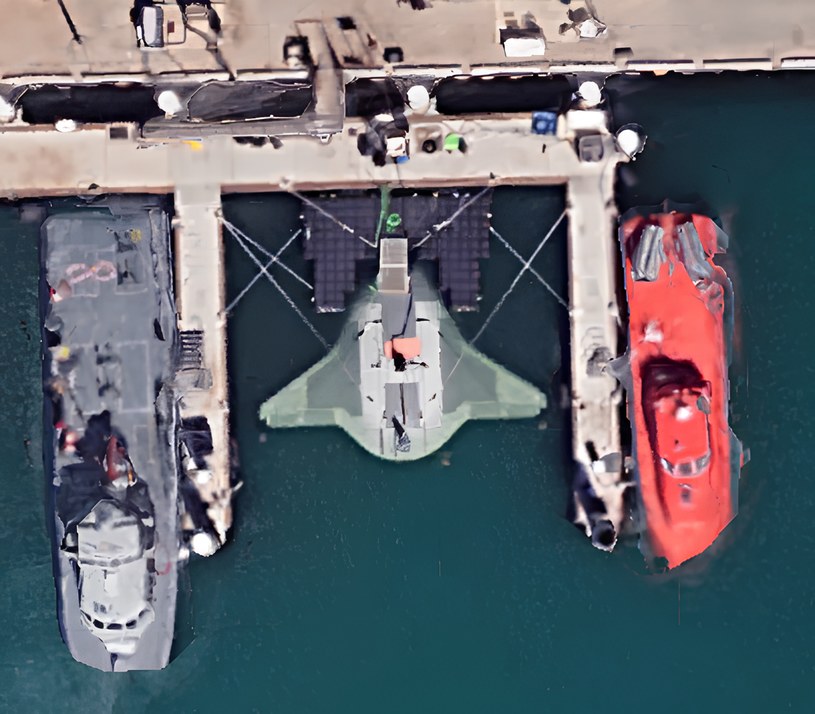I’ve been sitting on the Libre Computer Solitude ever since receiving it in September of last year, so apologies to anyone who was expecting to see it soon after I teased it at Embedded Recipes. Oops.
Better late than never though, as I beg for forgiveness with a rundown of its computing capabilities, with comparisons against its big sibling, the Libre Computer Alta, and the Raspberry Pi 4 / Raspberry Pi 5.
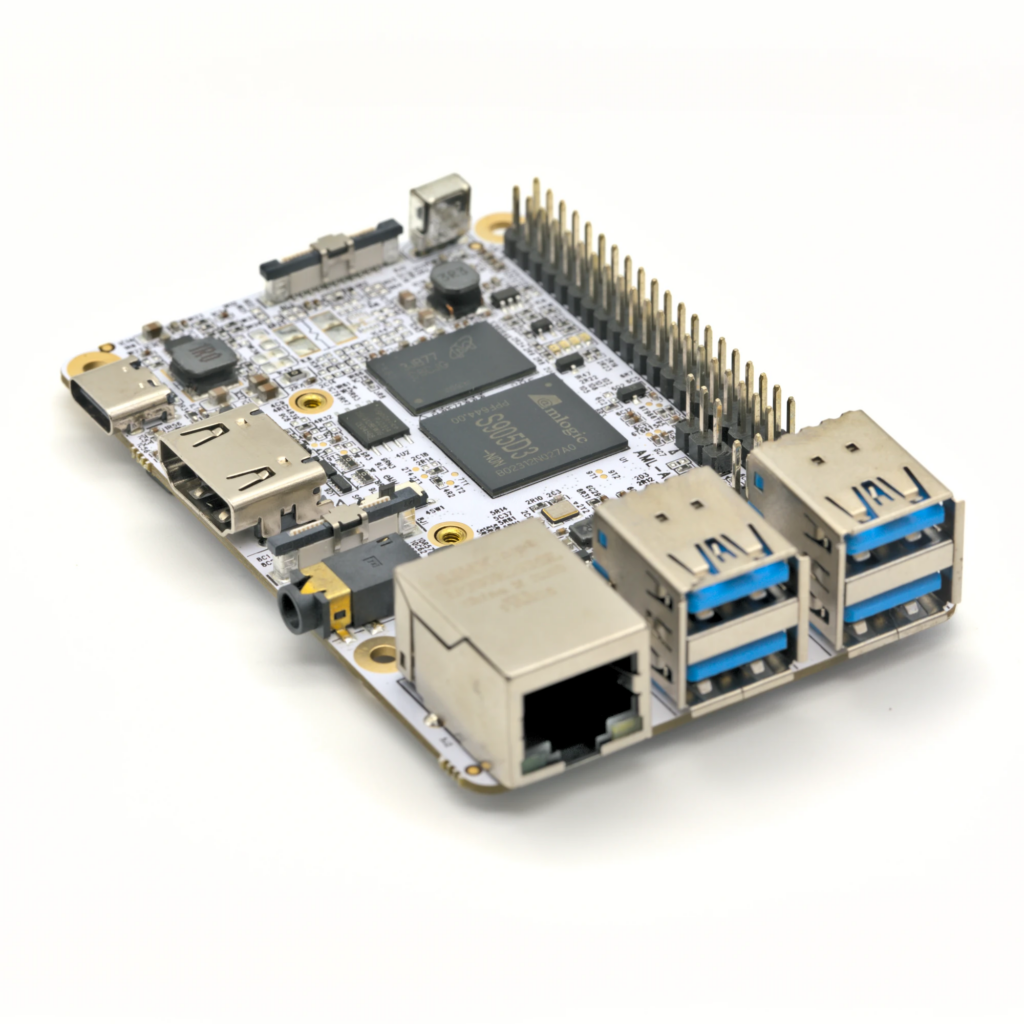
Disclaimer: I did not purchase this board, though nor did I receive it specifically for review. It was a free gift for attending Embedded Recipes in Paris last year but you know the deal, even if it was given specifically for review, it wouldn’t make a difference to what you’re about to read.
Libre Computer Solitude Review: Getting Started
Available Operating Systems
As with all Libre Computer boards, software support is great and if you head over to their own OS image repository you’ll find Debian, Ubuntu, and Raspbian/Raspberry Pi OS (a port for those familiar with it) images available to get up and running quickly.
If you’re looking for something else, however, you should be able to run most images from operating systems that provide an ARM offering. If you try one that does/doesn’t work, do let me know in the comments and I’ll add a link and mention of it here!
Cooling Options
Whilst the Libre Computer Solitude doesn’t enjoy quite as large an accessory ecosystem as the Raspberry Pi boards we’re comparing it against (though the essentials are all there), it does, like its more powerful Alta sibling, come with a factory-installed heatsink covering the SoC and the DRAM. This means that most users won’t need to worry about cooling in most situations due to the amount of power that the Solitude sips from the wall.
If you’d prefer a case with some active cooling, their official case will keep it secure and give you a little boost with a small included fan.
Libre Computer Solitude Review: Benchmarks
Let’s kick off what you’re all here for though and get down to benchmarking. I’ll hit you with my usual disclaimer that all tests were performed with the performance CPU governor enabled, with additional cooling to ensure that there was no thermal throttling interfering with the test results (other than the temperature tests for obvious reasons).
Powered by an Amlogic S905D3 SoC and a Quad-Core 2GHz A55 CPU, we should see it fit nicely around the Raspberry Pi 4 in terms of most tests but to be sure, let’s find out.
| Raspberry Pi 4 | 4x 1.5GHz ARM Cortex-A72 | 2GB LPDDR4 (3200MHz) |
| Libre Computer Solitude | 4x 2GHz ARM Cortex-A55 | 4GB LPDDR4 |
| Libre Computer Alta | 4x 2GHz ARM Cortex-A73 + 2x 2GHz ARM Cortex-A53 | 4GB LPDDR4 |
| Raspberry Pi 5 | 4x 2.4GHz ARM Cortex-A76 | 4GB LPDDR4X (4267MHz) |
Geekbench 6
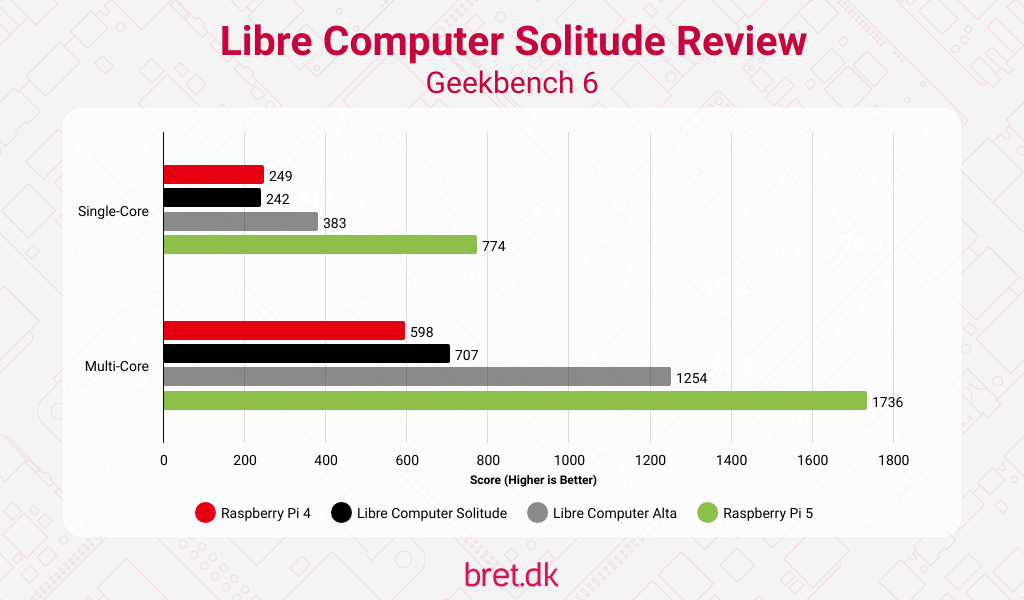
UnixBench
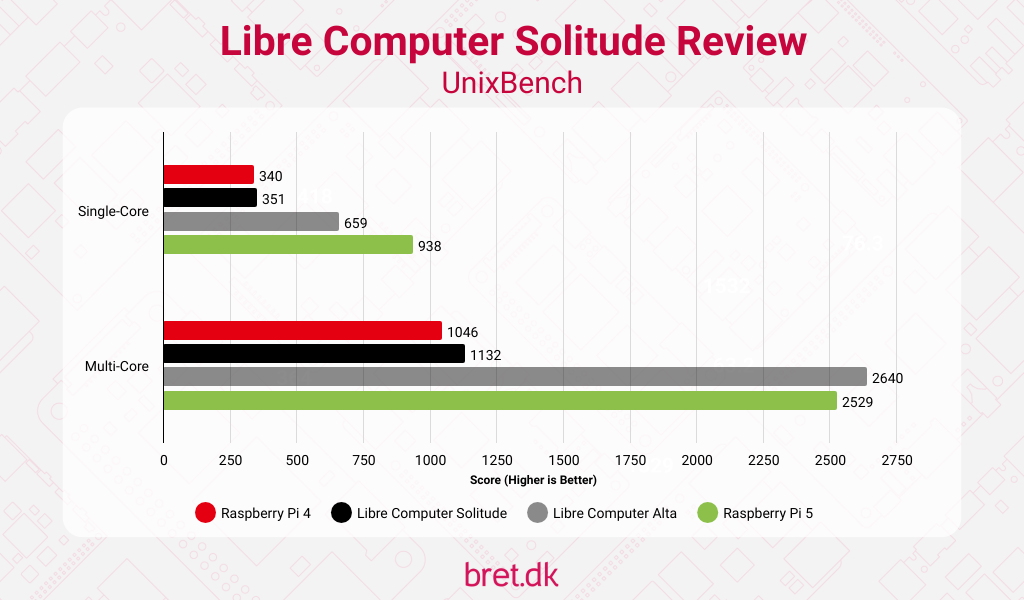
cpuminer-multi
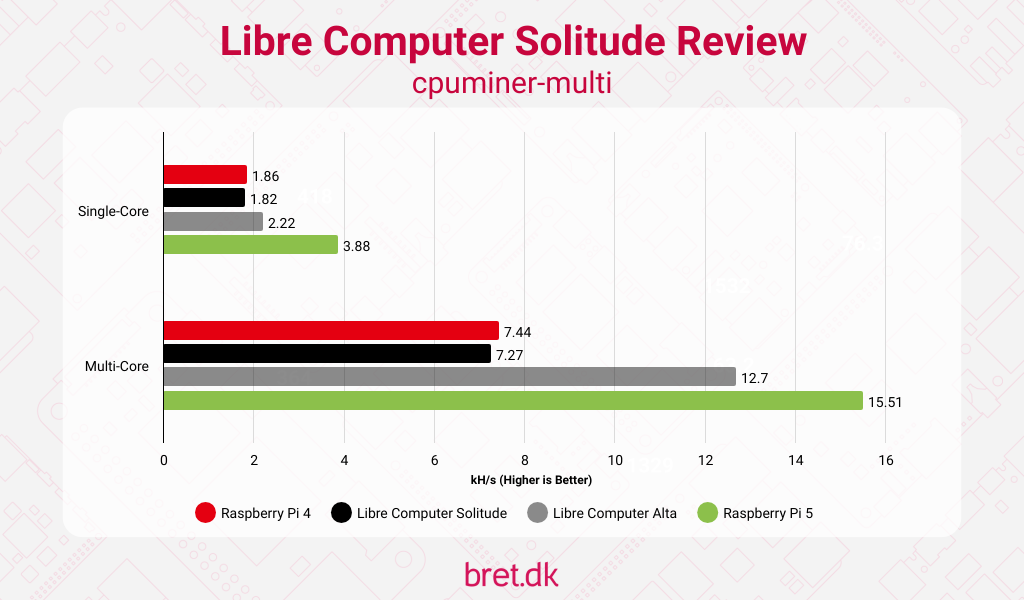
PassMark PerformanceTest (Overall Scores)
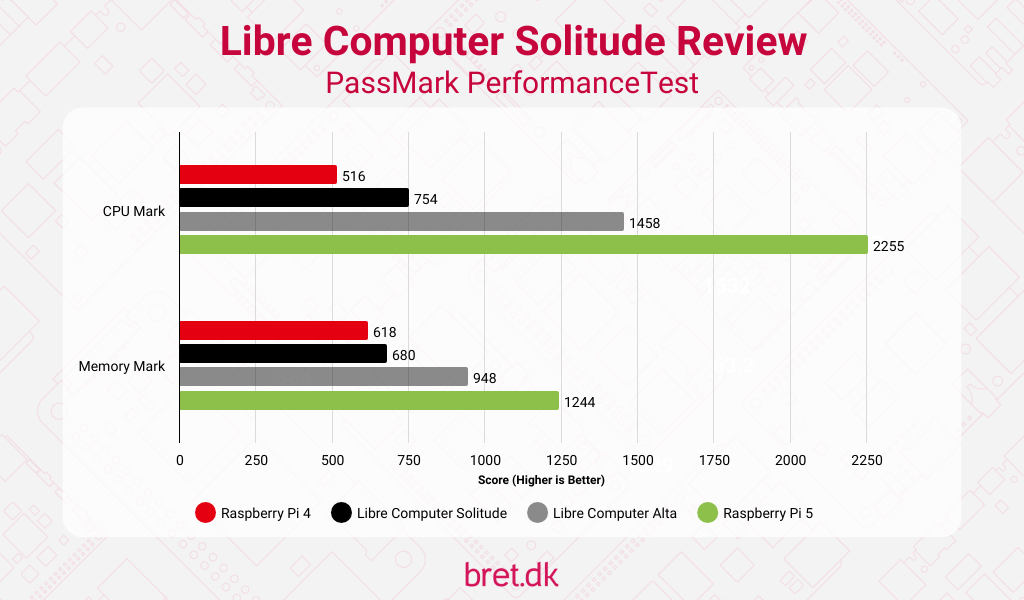
Networking
| Raspberry Pi 4 | 1x 1Gbit | Infineon CYW43455 |
| Libre Computer Solitude | 1x 1Gbit | N/A |
| Libre Computer Alta | 1x 1Gbit | N/A |
| Raspberry Pi 5 | 1x 1Gbit | Infineon CYW43455 |
Ethernet
It almost felt silly making this graph but hey, they’re all hitting their advertised speeds and the Solitude even averaged 942Mb/s on the download tests so if we want to be all tabloid about it, the Solitude is number one!
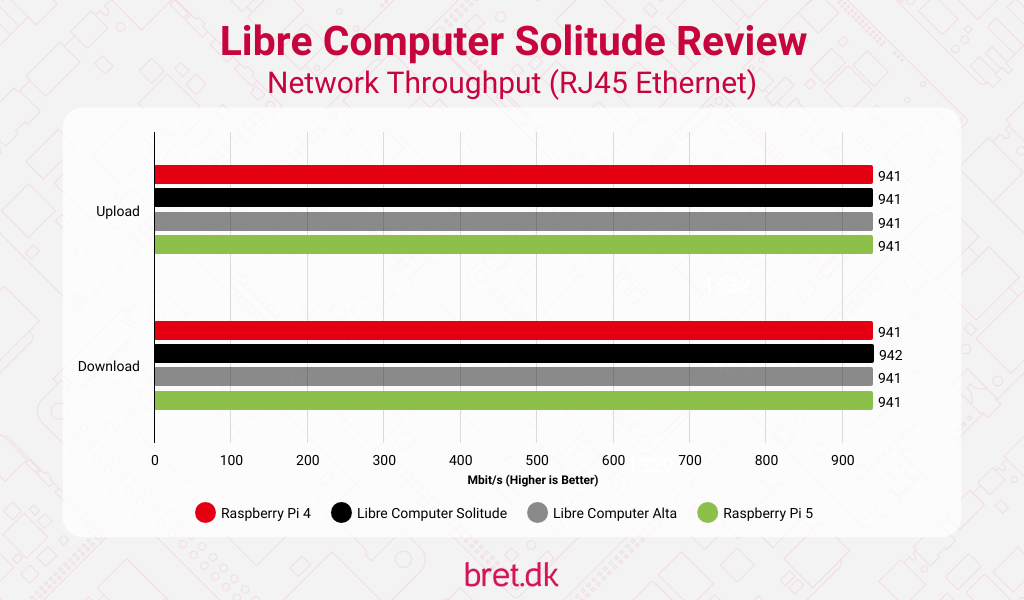
Storage
| Raspberry Pi 4 | Yes | No | No |
| Libre Computer Solitude | Yes | Yes | No |
| Libre Computer Alta | Yes | Yes | No |
| Raspberry Pi 5 | Yes | No | No (available with HATs) |
The images from Libre Computer utilise btrfs as their filesystem so you won’t be able to compare the numbers in the sections below against those in other reviews as it offers a slightly different solution to something like ext4 for example.
microSD Card
The trust Amazon Basics 64GB microSD card was pulled out to test the Solitude’s capabilities and as expected, it takes a bit of a hit on the small block sizes when it comes to writing.
| 4 | 12.98 | 3.30 | 9.99 | 3.14 |
| 16 | 34.02 | 11.58 | 27.39 | 11.45 |
| 512 | 68.14 | 33.24 | 67.78 | 33.90 |
| 1024 | 68.86 | 33.89 | 66.31 | 33.88 |
| 16384 | 75.45 | 37.49 | 77.39 | 37.48 |
eMMC
If we’re to compare microSD and eMMC as the “on-board” storage options then from this, it looks like picking up one of the Libre Computer eMMC modules may be well worth the money. As a bonus, it’s replaceable and socketed so if it wears out (as all flash storage will at some point) you can simply pop a new module in instead of being out of luck. It is a little pricier, however, so do keep that in mind, though I feel it’s totally worth it for the performance bump.
| 4 | 21.22 | 16.69 | 14.12 | 18.21 |
| 16 | 48.18 | 43.02 | 45.11 | 45.51 |
| 512 | 120.40 | 52.58 | 121.85 | 51.87 |
| 1024 | 125.75 | 53.83 | 126.16 | 54.15 |
| 16384 | 149.04 | 62.25 | 103.55 | 62.23 |
Power Consumption
As usual, stress-ng is used with –matrix 0 to give the SoC a real hammering and it shows the efficiency of the Libre Computer boards in the lineup. At a peak of 3.9 Watts, it’s almost a full 1W lower than the Raspberry Pi 4 that it’s fighting against in most of these tests. We’ll take a look at the performance per watt metrics further down, so keep reading if you’re curious about that.
ONCE MORE FOR PEOPLE AT THE BACK: I’m using the performance governor here throughout power consumption testing to squeeze everything out so this is a “worst-case” scenario that most won’t run into but it’s useful nonetheless. If you don’t change this on your Pi, your values will differ from mine below.
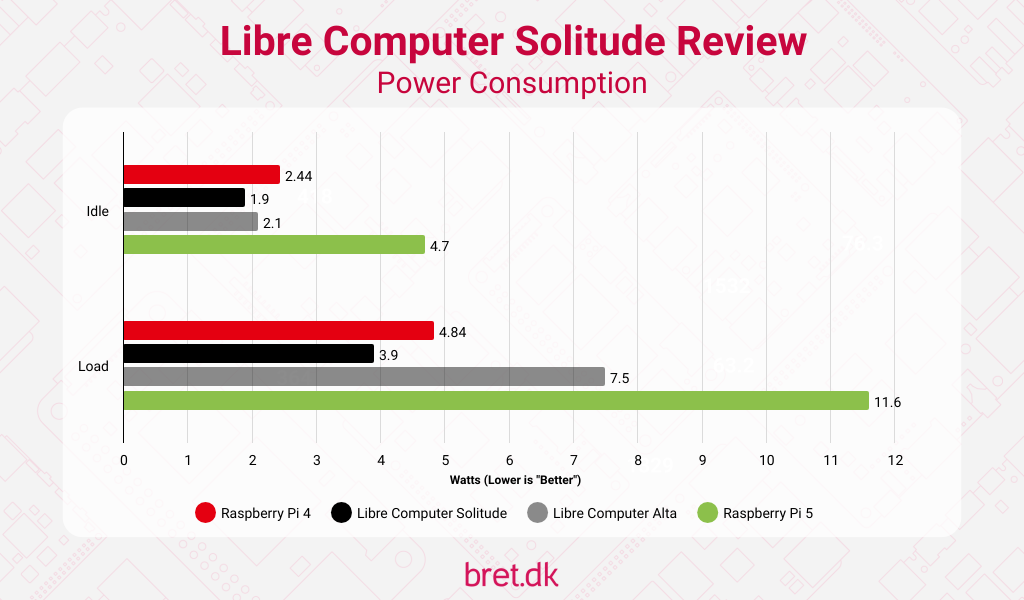
Temperatures
At first glance, you may be thinking “Oh wow, the Libre Computer boards run so much cooler than the Raspberry Pi!” and I guess that’s technically true.. As a disclaimer though, Libre Computer has their temperature target for throttling set to 65 degrees Celsius as opposed to the 85ish on the Raspberry Pi.
You should also take into account that the Solitude and Alta boards come with pre-installed heatsinks too, so it’s not quite a fair “bare” comparison but hey, this is how the boards come, I see no point in taking the heatsink off just to make this a like for like comparison as in reality, that’s not how users are going to be running these.
Despite that, as we saw in the last section, they’re going to run cooler due to the lower power draw, and whilst I did see some thermal throttling down to 1800MHz initially, after around 20 seconds it recovered back to max frequency. Oh, and this is all again with the performance governor enabled. If you’re using the defaults, you’ll have lower power consumption and thus, lower temperatures. This is all a “worst-case” scenario.
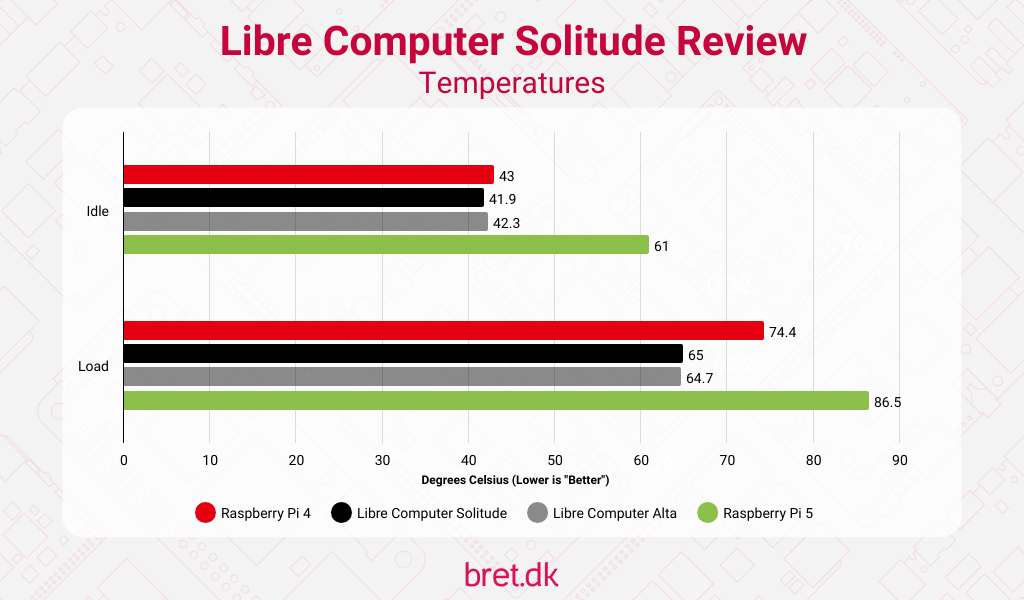
Pricing & Availability
Sadly, at the time of publishing this review (May 2024) the Solitude is out of stock everywhere I checked, so you’ll have to keep an eye out on both their official website (LoveRPi) and Amazon/AliExpress if you want to pick one up yourself. Hopefully, they’ll have stock soon and if I get word of when they expect it, I’ll update the post.
I’ve included links to recommended accessories too, with the Amazon and AliExpress links being affiliate links so if you do click and purchase, I may receive a small financial reward. If that’s not your thing, then I’m sure you can find a way around it but that would make me sad, I have a dog to feed.
| Libre Computer Solitude SBC | LoveRPi ($40) | ||
| Libre Computer Official Case with Fan | LoveRPi ($10) | AliExpress ($9.92) | |
| Libre Computer eMMC Module | LoveRPi ($10/40 – 16/128GB) | Amazon ($15/$40 – 16/128GB) | AliExpress ($24.80 – 32GB) |
| Libre Computer USB-C 5V 3A Power Supply | LoveRPi ($10) | AliExpress ($9.74) |
Performance Per Dollar
Taking the RRPs that I could find for each board in USD (excluding any sales tax/shipping costs), let’s take a look at the value proposition per dollar. The results used are from the multi/all-core data sets to get the overall picture.
The Solitude shows itself to be an incredible performer for its $40 USD price tag, as it beats out the Raspberry Pi 4 (which is $5 USD more expensive at RRP) in every single test. The Raspberry Pi 5 out in front carries a 50% higher price tag, though it doesn’t offer 50% more performance, so make of that what you will and consider your situation when making your choice!
| $45 | $40 | $60 | $60 |
Geekbench 6
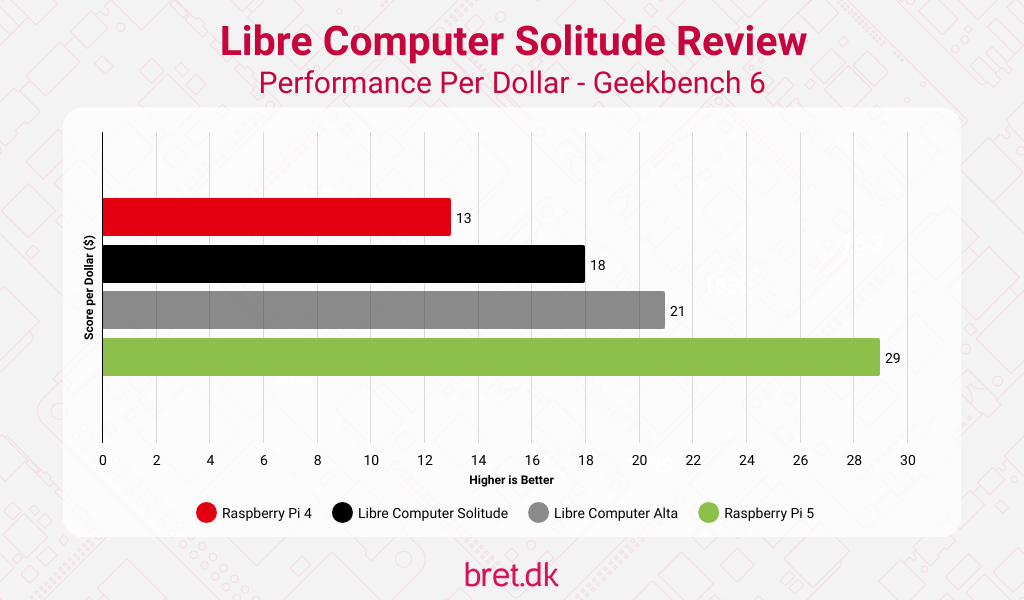
UnixBench
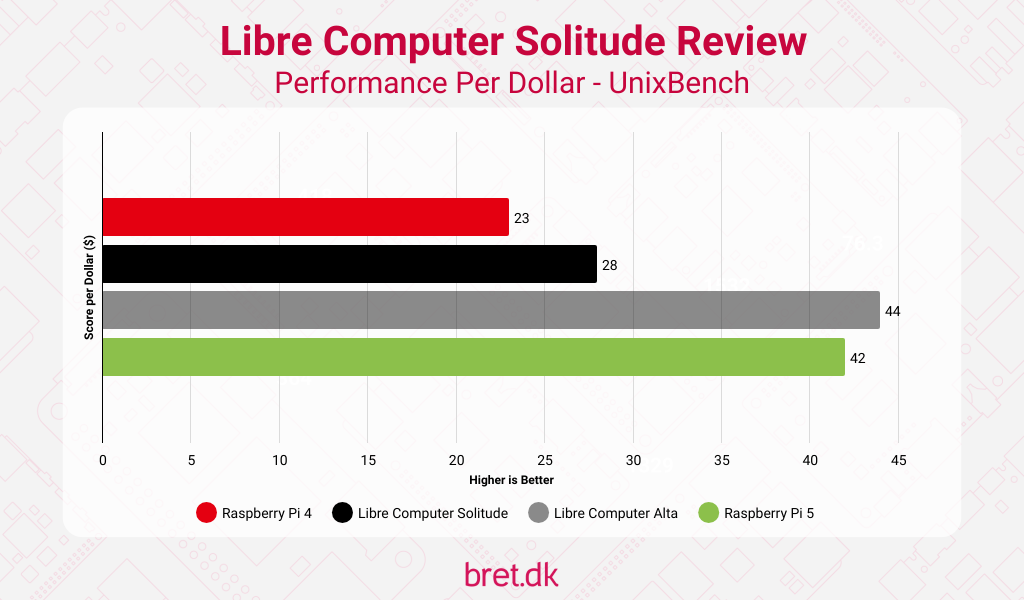
cpuminer-multi
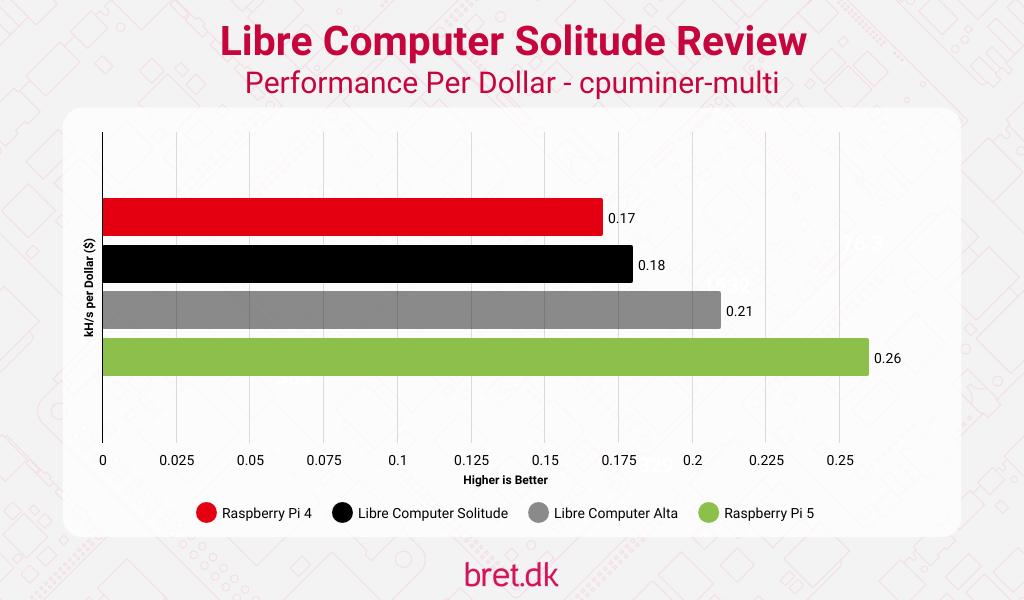
PassMark Performance Test
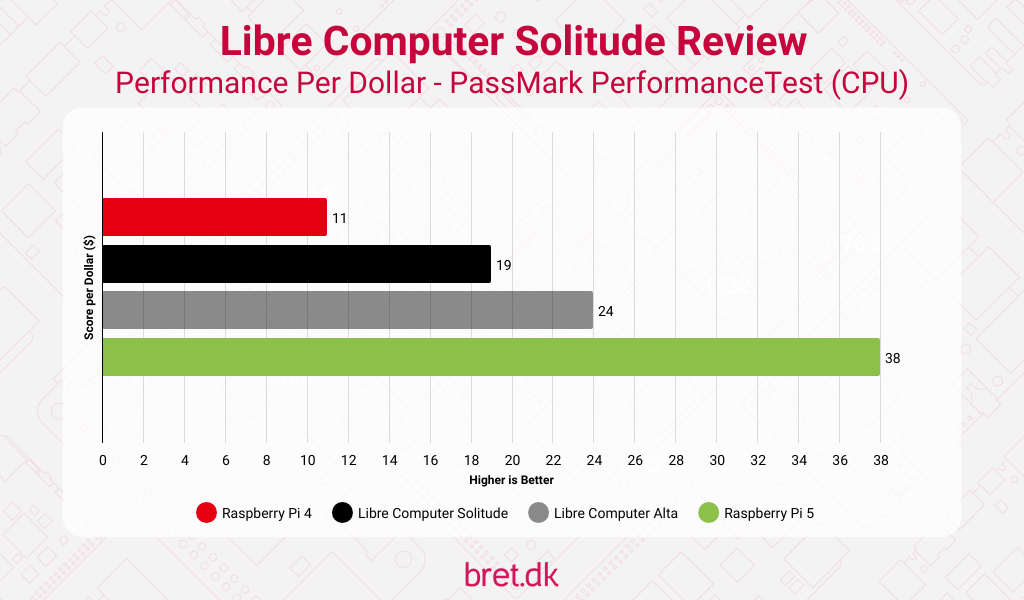
Performance Per Watt
In a similar vein to the per-dollar performance, we’ll be using the full load (on multi-core) figures for power consumption in watts to get our data. What this section shows, is that the Libre Computer Solitude could be incredibly good value for those of you that want an efficient, low power single board computer. In half of the tests it comes out on top, only missing out by 1 point in another.
NOTE THAT YOU’RE PROBABLY BORED OF BY NOW: These values were recorded whilst using the performance CPU governor, not the default ondemand. If you do not use the performance governor, your power consumption numbers will differ.
| 4.84 watts | 3.9 watts | 7.5 watts | 11.6 watts |
Geekbench 6
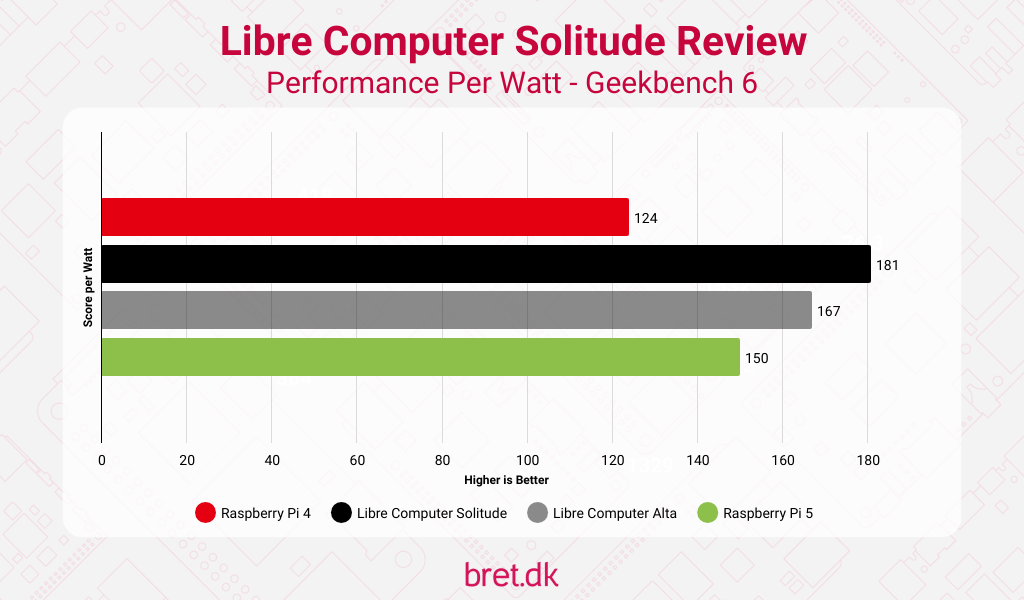
UnixBench
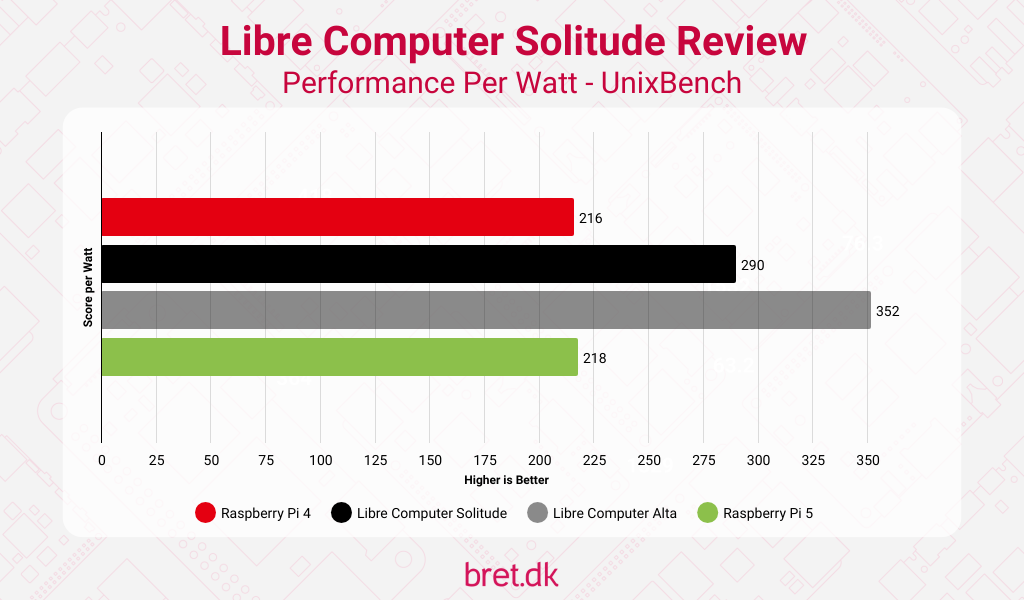
cpuminer-multi
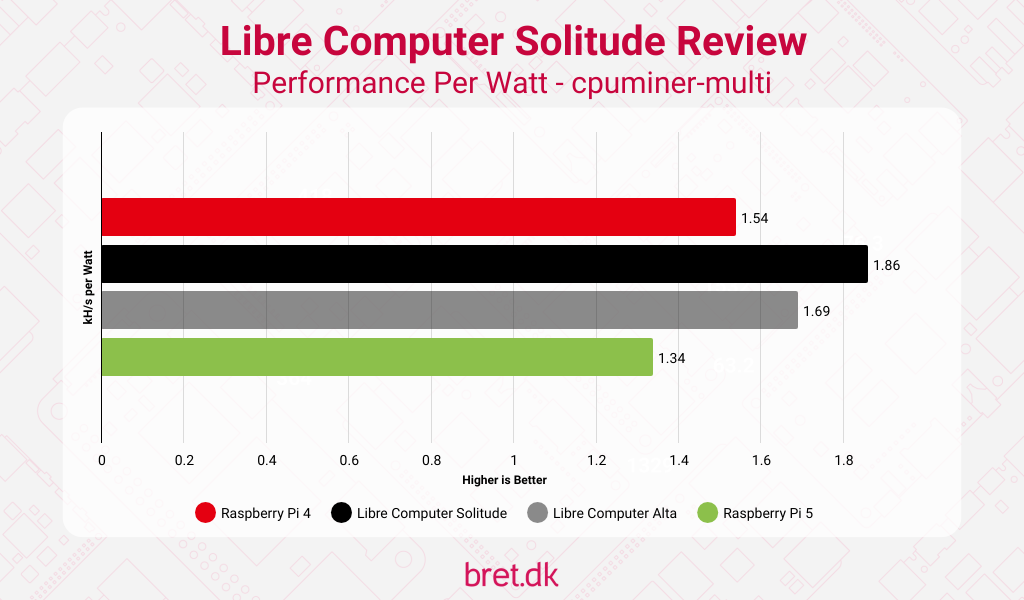
PassMark PerformanceTest
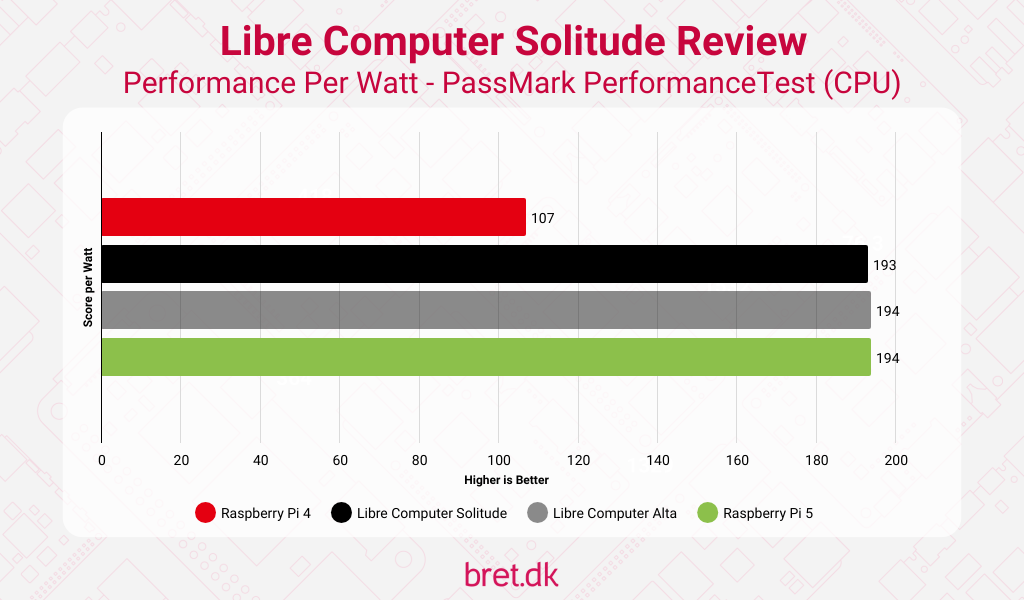
Conclusion: Libre Computer Solitude Thoughts
Just to mention quickly, I’ve missed off NPU/GPU tests intentionally here as it’s something I’m still looking into and will have a separate post on in the future. It’s worth noting though that the Libre Computer boards mentioned in this article both have capable NPUs/GPUs and Mesa will have you covered on both fronts.
Libre Computer Solitude
bret.dk-
Compute Performance7
-
Value9
-
Thermal Performance9
Pros
- Software support
- Performance per watt efficiency
- Price
Cons
- Current Availability
- (Possibly?) Lack of WiFi
Wrapping up my thoughts and feelings on the Libre Computer Solitude is fairly easy and I’ve made no secret that I’m a big fan of what Libre Computer do (their support on the software side has possibly benefited you on another board at some point!)
Software support is no issue, you get regularly updated operating system images in multiple flavours, your extremely reasonable $40 outlay gets you a cooling solution by default, and its power draw means that it’s likely to be all you ever need, so no further expenditure is required to keep things under control.
Socketed eMMC is a great alternative to microSD and is definitely what I’d recommend you to go with if you can stretch to it. Though on the subject of additions, those of you looking to connect wirelessly to your Solitude SBC through either WiFi or Bluetooth will need to pick up a USB dongle as the board doesn’t have it built-in. This has always been a conscious decision from Libre Computer and helps with minimising RF noise (and certifications I imagine!)
Taking into account all of the above, plus the fact that you have a 1.2TOPS AI Accelerator (supported by Mesa) and an OpenGL ES 3.2 / Vulkan 1.1 / OpenCL 2.0 capable GPU in the form of the Mali-G31 MP2, you have a solid alternative to the Raspberry Pi, especially if efficiency is what you’re looking for.